Assistive Devices
Unlike not so long ago when we were running around looking for the most basic of devices, there is now a profusion of assistive devices on the market. A simple website such as this cannot begin to explain what is out there in the market. Instead what we have tried to do is to introduce a few devices that we have found very useful in getting disabled people up and running with computers. These devices include both those from outside vendors and those we have designed ourselves.
Infrared mouse

SmartNav Infrared Mouse
The Icebreaker team has found this a very useful device in getting those with paralysis up and running fast. The device sits on top of the computer monitor and emits infrared light which is reflected by a reflective dot on the users head. Made by a company in the US called Natural Point. As the device basically offers only cursor control some other method of mouse clicking will need to be found. However this can usually be easily resolved.
The Icebreaker team has found this a very useful device in getting those with paralysis up and running fast. The device sits on top of the computer monitor and emits infrared light which is reflected by a reflective dot on the users head. Made by a company in the US called Natural Point. As the device basically offers only cursor control some other method of mouse clicking will need to be found. However this can usually be easily resolved.
Single Switch Mouse

Icebreaker Single Switch Mouse
This device truly allows full computer control using a single switch. As there was a serious need for users with very limited movement to have full computer access and as there was virtually nothing suitable on the market, the Icebreaker team designed this. It operates using a series of long and short switch press actions for full cursor and left/right click functions. You just insert the USB into your computer and plug in your switch and thats it, no software is required.
This device truly allows full computer control using a single switch. As there was a serious need for users with very limited movement to have full computer access and as there was virtually nothing suitable on the market, the Icebreaker team designed this. It operates using a series of long and short switch press actions for full cursor and left/right click functions. You just insert the USB into your computer and plug in your switch and thats it, no software is required.
1Click mouse switch emulator

Icebreaker 1Click Mouse Switch Emulator
Many of the people we assess can actually control a computer cursor very well but have extreme difficulty in operating the mouse switches. One especially difficult operation is the drag function which requires the key to be kept pressed down while the cursor is moved at the same time. The 1Click is a unique device that allows any single switch to emulate both left and right mouse keys. The mouse key function, whether single click, double click, drag or right key are selected according to the amount of time the switch is pressed.
Many of the people we assess can actually control a computer cursor very well but have extreme difficulty in operating the mouse switches. One especially difficult operation is the drag function which requires the key to be kept pressed down while the cursor is moved at the same time. The 1Click is a unique device that allows any single switch to emulate both left and right mouse keys. The mouse key function, whether single click, double click, drag or right key are selected according to the amount of time the switch is pressed.
remote control call assist

ICEBREAKER Remote Call Assist
This is one of most popular devices. Responding to a simple need to call for help and being capable of interfacing to a wide range of switches the ICEBREAKER team designed this device. The receiver is portable and being remote can be easily located in a pocket etc and carried around. The transmitter contains a 3.5mm mono audio socket which can interface to a wide range of switches for multiple use.
This is one of most popular devices. Responding to a simple need to call for help and being capable of interfacing to a wide range of switches the ICEBREAKER team designed this device. The receiver is portable and being remote can be easily located in a pocket etc and carried around. The transmitter contains a 3.5mm mono audio socket which can interface to a wide range of switches for multiple use.
Eye Controlled Call Assist
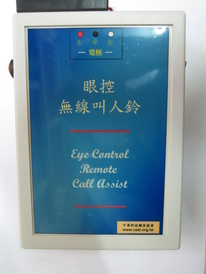
This device was designed by the Icebreaker Team.
A rather specialised device for those with ALS who need to have some means of calling for assistance using eye control. For those with locked in syndromes one of the most common requests to our team is for a device to call for help, especially during times when there is no one by the bedside. This device allows eye movement to activate a remote call signal which the carer carries on their person. To avoid normal eye movement causing erroneous call assist signals, the eyes must be moved in a certain pattern within a certain time to generate a genuine "Call Assist" signal.
The device is battery operated and detects the EOG signal generated when the eyes make a lateral movement.
A rather specialised device for those with ALS who need to have some means of calling for assistance using eye control. For those with locked in syndromes one of the most common requests to our team is for a device to call for help, especially during times when there is no one by the bedside. This device allows eye movement to activate a remote call signal which the carer carries on their person. To avoid normal eye movement causing erroneous call assist signals, the eyes must be moved in a certain pattern within a certain time to generate a genuine "Call Assist" signal.
The device is battery operated and detects the EOG signal generated when the eyes make a lateral movement.
